1:-Go To Google.com And Write Alexa.com in Search Bar.
2:-First Of All You Create Alexa Account.
3:-Click on Create Account.
4:-Enter You Email And Click On Create.
5:-Go To Your Gmail And Accept the confrimation Link By alexa.
6:-Then Enter A Website Or Blog In Find Box And Click On Find.
7:-Click on Dashboard .
8:-Click On Add My Site.
9:-Enter You Blog/Website And Click On Views Pans&Pricising.
10:-Then Click On Claiming Your Site.
11:-Enter Your Web/Blog UrL And Press Continue.
12:-Choose Method 2 Because Method Was Easy.
13:-Then Copy Your Alexa Verification Code.
14:-Go To Your Website And Go HTML EDIT Template Settings.
15:-Search <head> Tag And Paste Your Alexa Verification Code Below On Head.
16:-Click Save.
17:-Then Go To Alexa And Tab Click On Verify.
18:-You Site was Verified.
Keep Visiting My blog ......

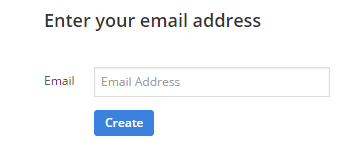
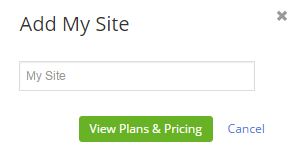

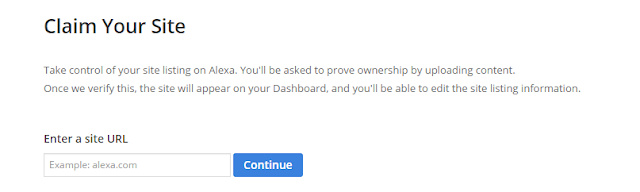
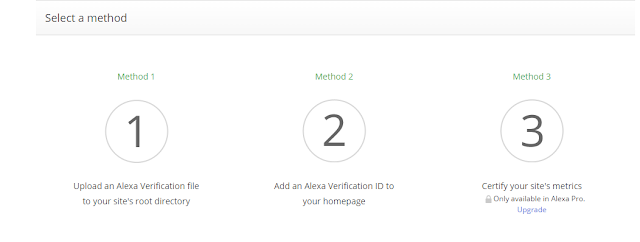
No comments:
Post a Comment